MemUAI supports internationalization (i18n) and display style customization. You can easily switch the interface language and adjust the theme style to fit your preference.
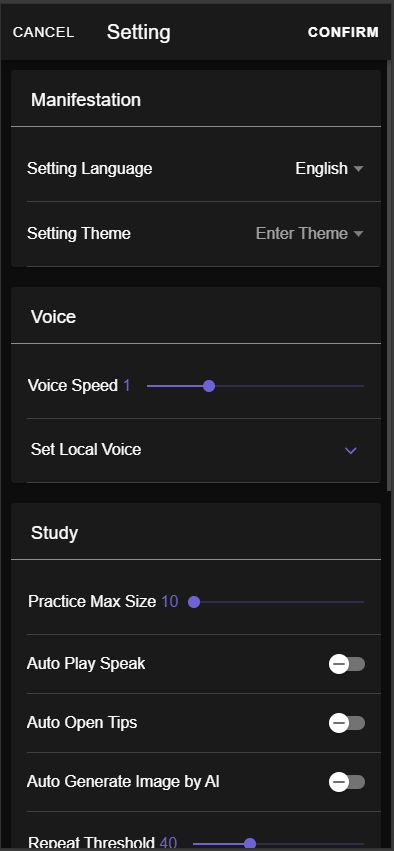
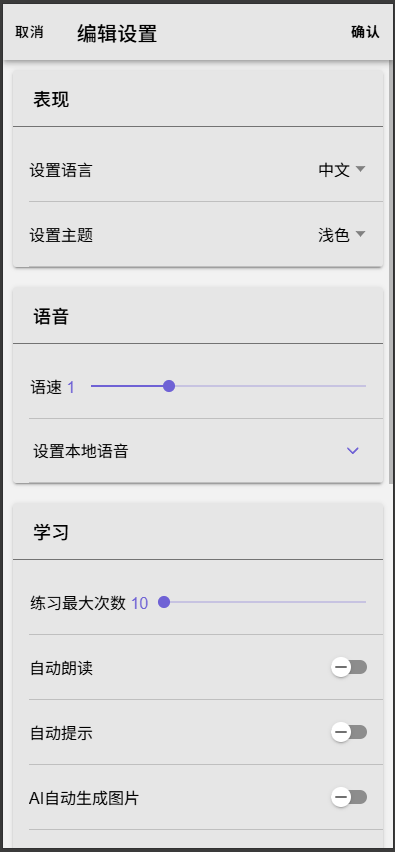
1. Access the Settings Page #
- Click the menu button in the top-left corner of the page.
- In the Personal menu, select “Setting.”
2. Change Display Language #
- In the “Manifestation” section, find “Setting Language.”
- Click the dropdown and choose your preferred language (e.g., English, 中文).
- Press Confirm to save.
- The interface language will update immediately without restarting.
3. Change Display Theme #
- In the same “Manifestation” section, find “Setting Theme.”
- Open the dropdown and select Light, Dark, or Auto (follow system).
- Press Confirm to save.
- The interface theme will change instantly.
4. Cross-Device Synchronization #
- Language and theme settings are linked to your account.
- Once updated on one device, they automatically apply to PC and mobile.
5. Benefits #
- Language switching provides a localized experience for global users.
- Theme customization offers comfortable reading in different environments (Light Mode for daytime, Dark Mode for night).
- Cross-device consistency ensures a seamless learning experience anytime, anywhere.



